Obsidian Zotero integration plugin
Integrating Obsidian with Zotero is a game-changer for researchers, combining reference management with efficient note-taking. This combination can revolutionize your workflows. This guide provides step-by-step instructions for implementing and utilizing this integration.
Prerequisites
- Obsidian
- Zotero: A free, open-source reference management tool
Zotero Installation
- Download and Install Zotero: Obtain the latest version from the official Zotero website.
- Install Better BibTeX Add-on
- Available in Better BibTex for Zotero
Obsidian Plugins
- Zotero Integration Plugin: Facilitates the import of citations, bibliographies, notes, and PDF annotations from Zotero into Obsidian.
-
Installation Steps:
-
In Obsidian, go to
Settings>Community Plugins>Browse. -
Search for "Zotero Integration" and click
Install. -
After installation, click
Enableto activate the plugin.
-
Zotero Integration Configuration
Configure the Zotero Integration plugin to suit your workflow:
-
Note import location
- Specify the folder within your Obsidian vault where imported notes will be stored.
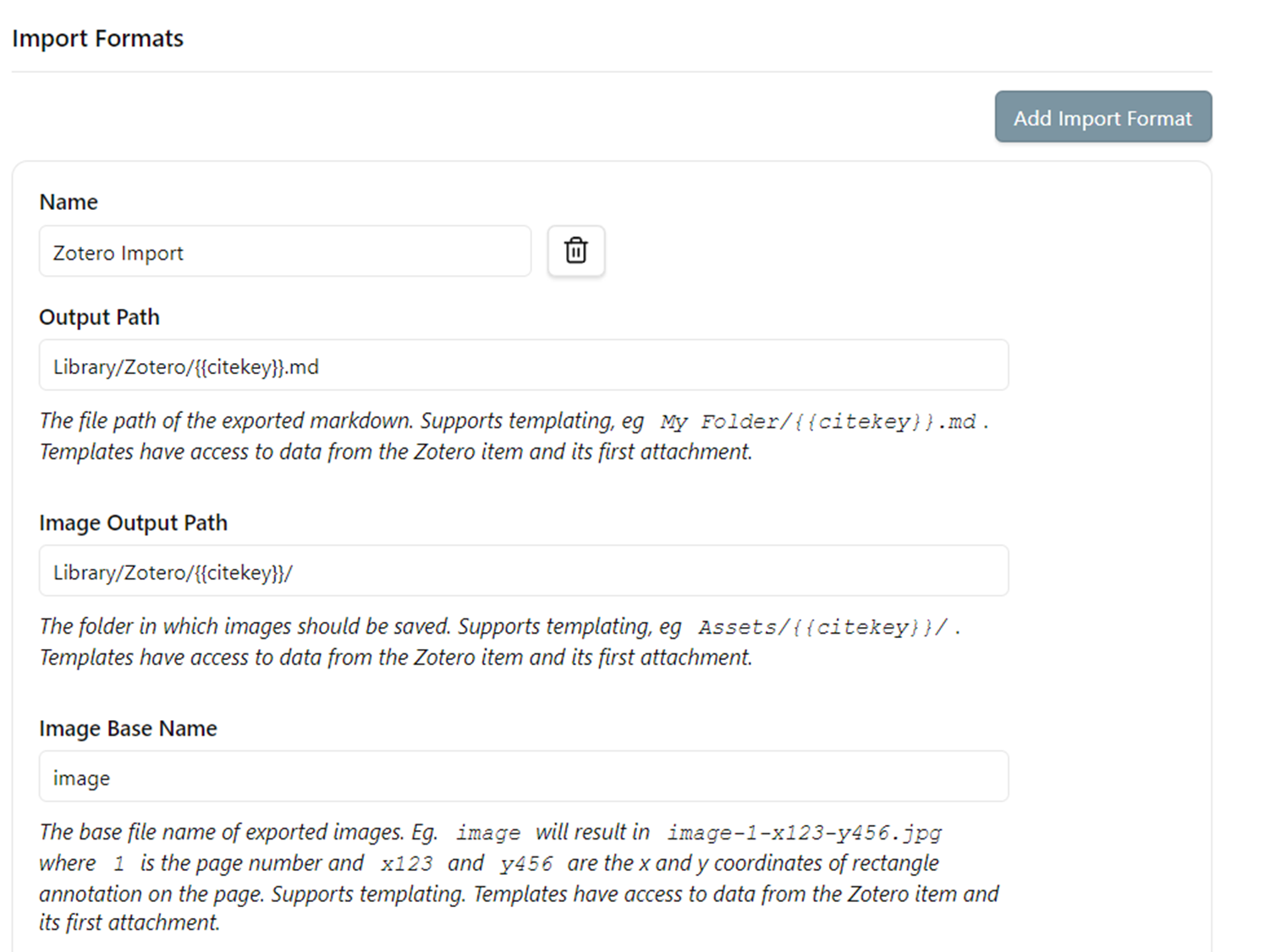
-
Template location
- Define the path to your custom templates for consistent formatting of imported notes.
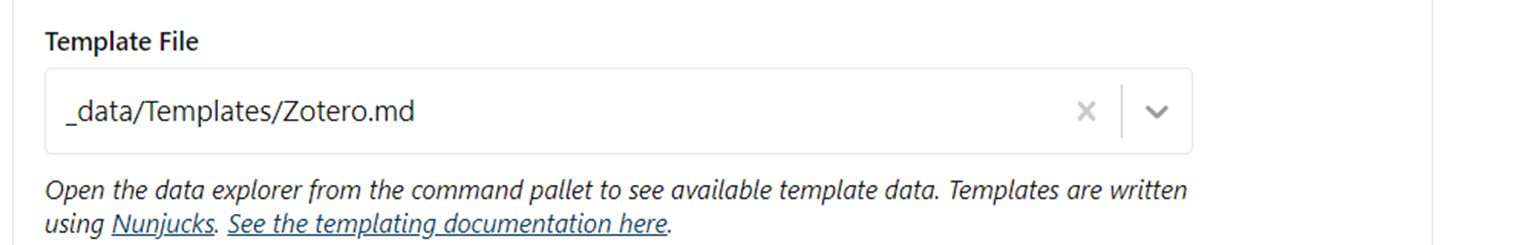
- Define the path to your custom templates for consistent formatting of imported notes.
Templates
Resources available
Solution by nocona71
- Access: Available on GitHub at obsidian-literature-note.
- Features:
- Sophisticated template with optimized loading efficiency
- Custom CSS styling according to color
- Features:
References
Simple integration enabling citation within Obsidian
https://www.youtube.com/watch?v=8yMko1m8XSQ
https://www.youtube.com/watch?v=XY7NfgtnT6A
Full integration
https://www.youtube.com/watch?v=xG0TMhB03aE
Thread
https://forum.obsidian.md/t/zotero-integration-import-templates/36310/105?u=feralflora
Template
https://forum.obsidian.md/t/zotero-integration-import-templates/36310/105